| Hello guys. kali ini saya akan membagikan Pocket UI resource pack for Minecraft PE 1.2.13 untuk kalian. cekidot... Change the UI of the main menu into smth way more appropriate to the word - pocket. User interface of Minecraft has been changing all the time, this resource pack brings some elements from the old version and not forgetting to add something fresh. The most noticeable changes are on the main screen and there are some bugs here and there, but it will improve over time.Credits: weijin901120
To install it properly, you must apply resource pack, not in the world settings, but install it as Global resources in main Settings.
How to install:
- Download .mcpack file below
- Open file using any file manager to import it into Minecraft PE
- Open Minecraft Pocket Edition
- Create new or edit an existing world
- Scroll down to Resource packs section and select the ones you want to apply
|  | [RSS2MAIL] FMCPE |  |  |
 The Developer from A blog about How to personalized websites and marketing strategies. Covering php script, javascript, jquery, mysql, seo and others..
The Developer from A blog about How to personalized websites and marketing strategies. Covering php script, javascript, jquery, mysql, seo and others..
0 Response to "Pocket UI resource pack for Minecraft PE 1.2.13"
Posting Komentar